Launching a new React project? 🚀 Don't let common mistakes derail your progress! 😫 My latest article reveals key pitfalls to avoid in project setup, state management, tooling, performance, and accessibility. Set your project up for success from the start!
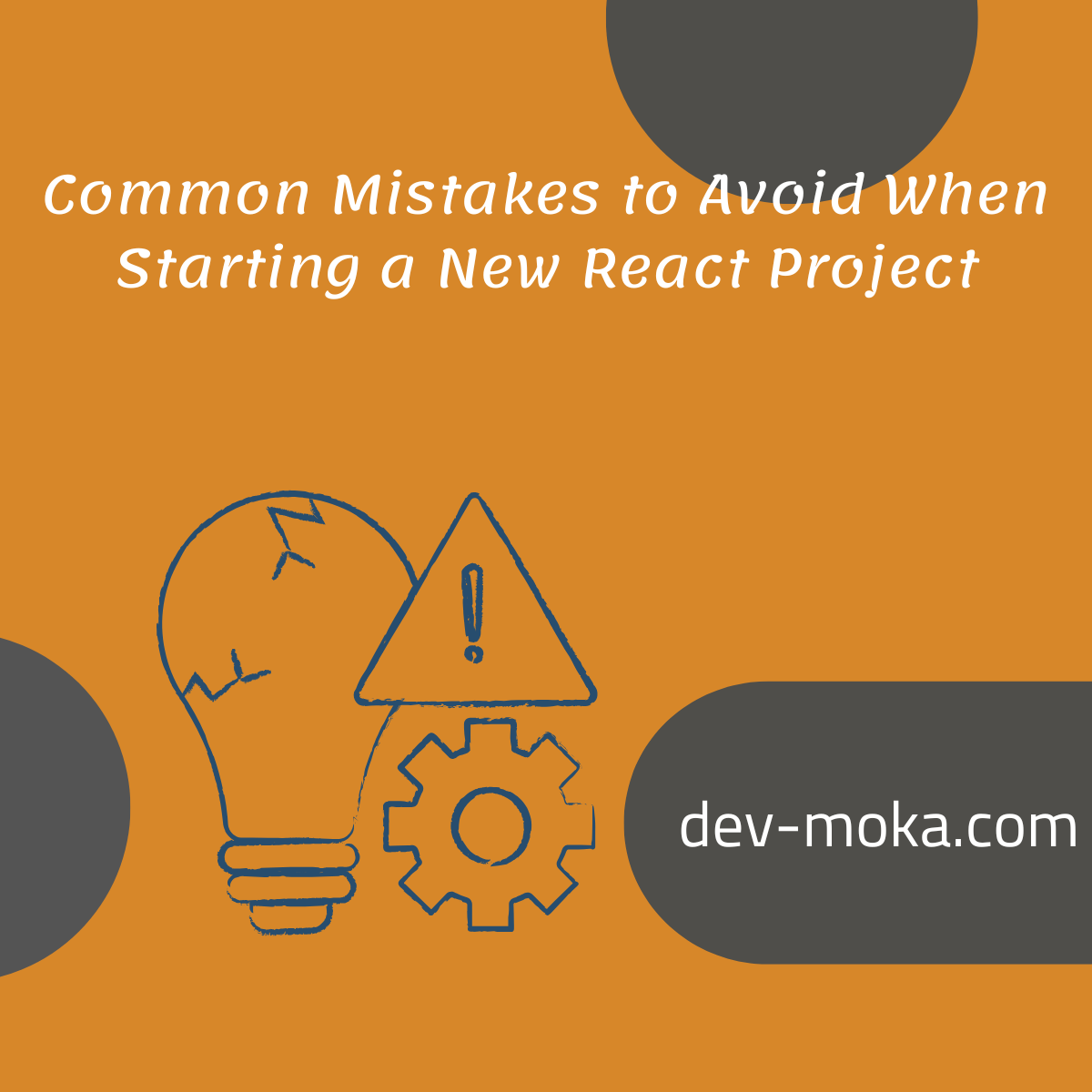
Introduction:
Starting a new React project is exciting! You're ready to build something amazing with this powerful JavaScript library. However, the initial decisions you make can significantly impact your project's long-term maintainability, scalability, and performance. New developers, in particular, can fall into common traps that lead to headaches down the road. This article highlights key mistakes to avoid when kicking off your next React venture, ensuring a smoother and more efficient development process.
Mistake 1: Neglecting Project Structure from the Outset
One of the most critical early decisions is project structure. A disorganized structure can quickly lead to a tangled mess of components, making it difficult to navigate, maintain, and scale your application.
Problem: Simply throwing all your components and files into a src folder without any clear organization. This results in a flat structure that becomes unmanageable as your project grows.
Solution: Adopt a scalable and maintainable project structure from the beginning. Consider these approaches:
Example (Feature-Based):
src/
├── components/
│ ├── users/
│ │ ├── UserCard.js
│ │ ├── UserList.js
│ │ └── ...
│ ├── products/
│ │ ├── ProductCard.js
│ │ ├── ProductDetails.js
│ │ └── ...
│ └── UI/
│ ├── Button.js
│ ├── Input.js
│ └── ...
├── pages/
│ ├── HomePage.js
│ ├── UserProfilePage.js
│ └── ...
├── services/
│ └── api.js
└── App.js
└── index.js
Mistake 2: Inefficient State Management Strategies
State management is fundamental to React. However, improper state management can lead to performance bottlenecks, unpredictable behavior, and debugging nightmares.
Problem: Over-relying on component-level useState for everything, even when data needs to be shared across many components or managed globally. This results in prop drilling (passing props down through many levels of components) and makes it hard to track data flow.
Solution: Choose the right state management approach based on your project's complexity:
Mistake 3: Ignoring Essential Tooling and Setup
React projects benefit greatly from proper tooling right from the start. Skipping this step can slow down development and introduce unnecessary errors.
Problem: Not setting up essential tools like:
Linters (ESLint): To enforce code style consistency and catch potential errors early.
Formatters (Prettier): To automatically format your code for readability and consistency.
Testing Frameworks (Jest, React Testing Library): To write unit and integration tests to ensure code quality and prevent regressions.
Version Control (Git): While often used, it's crucial to emphasize initializing Git from day one for tracking changes, collaboration, and rollback capabilities.
Solution: Integrate these tools into your project setup process. Create configuration files for ESLint, Prettier, and your testing framework. Set up Git from the beginning. Modern tools like Create React App (CRA) and Vite come with many of these pre-configured, making it easier to get started.
Mistake 4: Overlooking Performance Considerations Early On
Performance should be a concern from the beginning, not just an afterthought. Ignoring performance early can lead to slow and sluggish applications that frustrate users.
Problem: Not thinking about:
Unnecessary Re-renders: Components re-rendering too often, even when their props haven't changed.
Large Bundle Sizes: Unoptimized code and dependencies leading to slow initial load times.
Inefficient Rendering Logic: Complex calculations or DOM manipulations performed directly in the render phase.
Solution:
Mistake 5: Forgetting About Accessibility (a11y)
Accessibility is not an optional feature; it's a fundamental aspect of inclusive web development. Ignoring accessibility from the start can exclude users with disabilities and create a poor user experience for everyone.
Problem: Not considering accessibility best practices during initial development.
Solution:
Your email address will not be published. Required fields are marked *